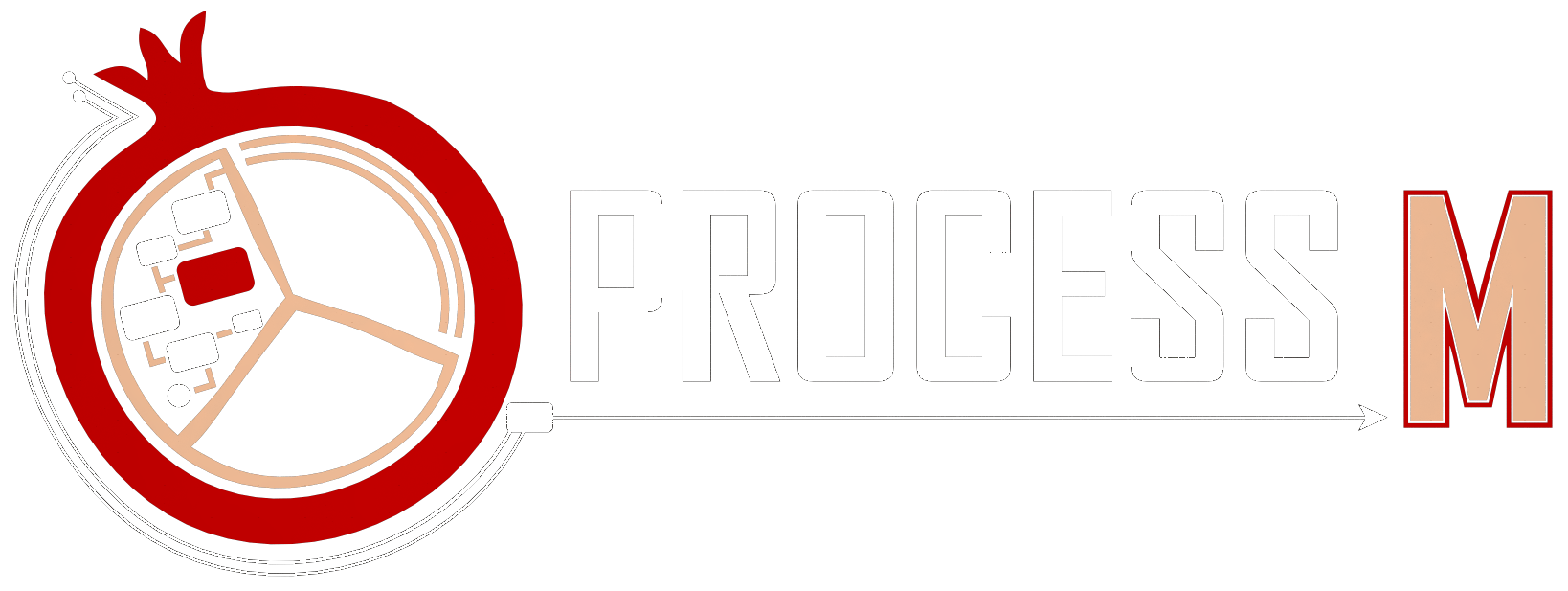How to improve the incident handling in your organisation
A process mining use-case with BIpm pro in Microsoft Power BI
The “Incident” dashboard is one of our sample products. This dashboard contains several Power BI visuals, including BIpm Pro (Version: 1.0.1.2), our latest alpha version. It is a fully connected dashboard, which means that all the implemented Visuals are linked. Therefore, whenever a filter is applied in a particular BI visual, all other visuals immediately update with the same filter.
Input Data (Event Log)
The event log behind the dashboard belongs to Rabobank, Utrecht, Netherlands, which was officially published in the Fourth International Business Process Intelligence Challenge (BPIC’14). It contains their anonymised information about their Information Technology Infrastructure Library (ITIL) service management tool, HP Service Manager. The data is manipulated and simplified for a better understanding.
Implemented Power BI Visuals
The following Power BI visuals can be found on the right side:
Number of Incidents: This bar chart shows an overview of the number of incidents during the observation period (2013 – 2014). The statistics can be observed in a finer resolution from yearly to monthly and monthly to daily distribution of incidents by drilling down on each bar.
Team / Incident Type: This visual relates the incidents to the handling teams.
Priority of Incident: This pie chart categorises the incidents based on their priorities.
Avg. of Handle Time in Hour
Incidents: It presents the number of observing incidents, considering the users’ filtering.
Tasks: It presents the number of observing Tasks, considering the users’ filtering.
Map: At the bottom of the right column, an interactive map shows the incidents’ spatial distribution. By hovering the mouse on each city, more information like the number of incidents in each city and corresponding priority will be displayed.
BIpm Pro
According to the model, there are five activities: Open, Assignment, Status Change, Caused By CI, and Closed. The more frequent the activity, the more highlighted the nodes are displayed in the process model. The same applies to the edges. However, it can vary between frequency and duration. For example, the most frequent path is between “Caused By CI” and “Closed”, with 1,098 repetitions. While it is not the path with the most extended duration, which is ten days between “Status Change” and “Caused By CI”.
Considering the average execution time, the most time-consuming steps in this process are from “Status Change” to “Caused by CI” and from “Status Change” to “Closed”. It means that applying a possible improvement like increasing the number of resources or any other possible changes may result in a faster procedure.
The insights mentioned above cannot be found without having the process model, making it vital to use BIpm Pro in Power BI dashboards and other BI visuals.
Sample Insights
According to the model, there are five activities: Open, Assignment, Status Change, Caused By CI, and Closed. The more frequent the activity, the more highlighted the nodes are displayed in the process model. The same applies to the edges. However, it can vary between frequency and duration. For example, the most frequent path is between “Caused By CI” and “Closed”, with 1,098 repetitions. While it is not the path with the most extended duration, which is ten days between “Status Change” and “Caused By CI”.
Considering the average execution time, the most time-consuming steps in this process are from “Status Change” to “Caused by CI” and from “Status Change” to “Closed”. It means that applying a possible improvement like increasing the number of resources or any other possible changes may result in a faster procedure.
The insights mentioned above cannot be found without having the process model, making it vital to use BIpm Pro in Power BI dashboards and other BI visuals.
Conclusion
To have a clear understanding of what happens in reality during an ongoing process, it is essential to benefit from a comprehensive data analysis tool. Moreover, it is vital to know more about procedures and behaviours in an organisation in today’s competitive market. Our solution for Microsoft Power BI provides the possibility to perform data mining and process mining simultaneously in a single platform. Using BImp Pro, you can find evidence-based insights about your ongoing process to improve your business.