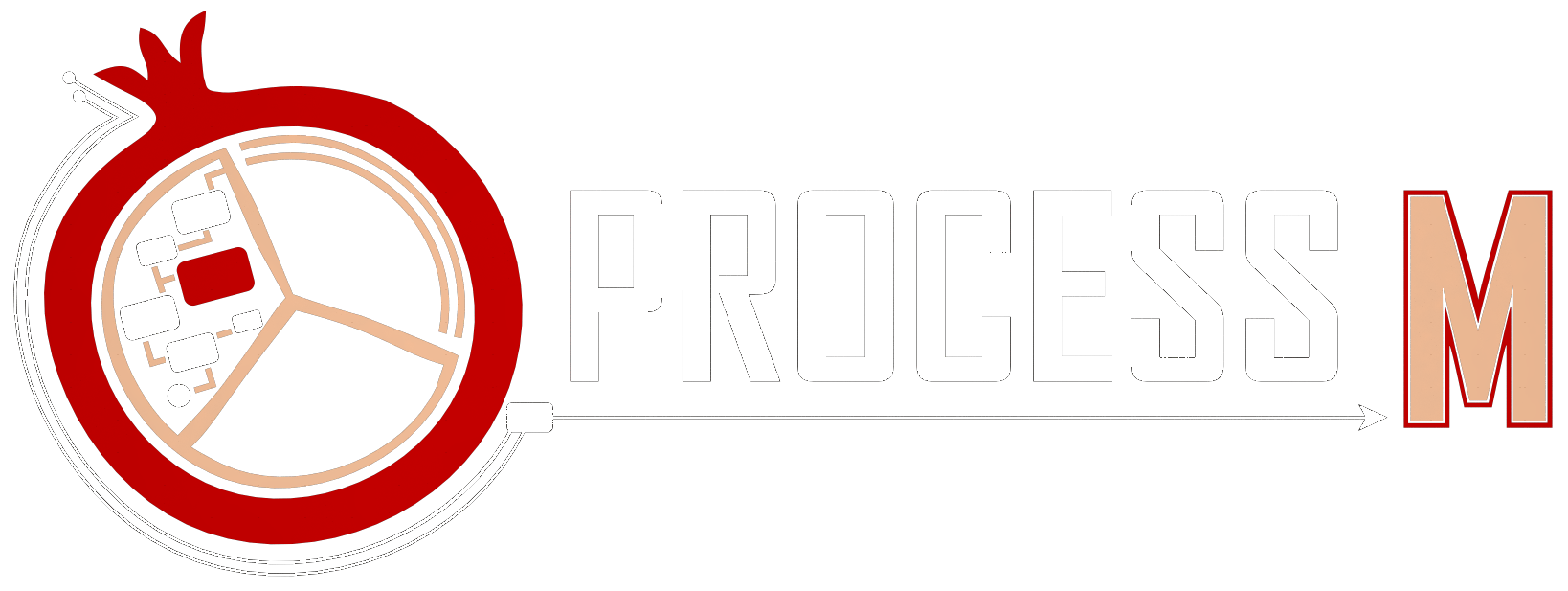PmBI: your process mining tool
in Microsoft Power BI

PmBI is a process mining custom visual for Microsoft Power BI, the business intelligence platform leader in the market, developed by ProcessM. PmBI makes business process analysis affordable for many businesses, and it is available in Microsoft App source for free. Using process mining, a company obtains deep insights based on business process data, and it can optimize workflows and processes to reduce costs and increase customer satisfaction.
However, next to process mining analysis, a company may need business intelligence analysis that makes reliable data analysis unaffordable for many companies since having high-skilled data analysts, process mining and business intelligence infrastructures and platforms, and merging the result of these two types of analysis are cost-effective and time-consuming for many businesses.
Why do you need PmBI in your business?
PmBI is a process mining tool and could be embedded in Microsoft Power BI. The discovered process model based on your business data would be visualized just with a few clicks in this tool. Therefore, first, even junior data analysts can benefit from PmBI, and second, there is no more establishment cost for companies who already use the Microsoft Power platform. Moreover, PmBI could be synchronized with other custom visuals in Power BI and results in a comprehensive and compatible business data analysis report.
However, there are some specific features developed in PmBI that facilitate process mining analysis and help business analysts have a comfortable experience using a process mining tool while achieving fact-based and meaningful insights from business data.
PmBI Features
In PmBI, the bottlenecks of a business process are discoverable with just a few clicks. Bottlenecks show which part of a business process is slower than the other parts, and the performance of the actual process is understandable in a visualized process model. The presence of a bottleneck in a process could have many interpretations. One possible reason is the lack of the proper number of employees for handling a certain task, or another reason could be an inappropriate workflow design that imposes costs on the company. However, an accurate interpretation highly depends on business knowledge.
Multi-Channel Access
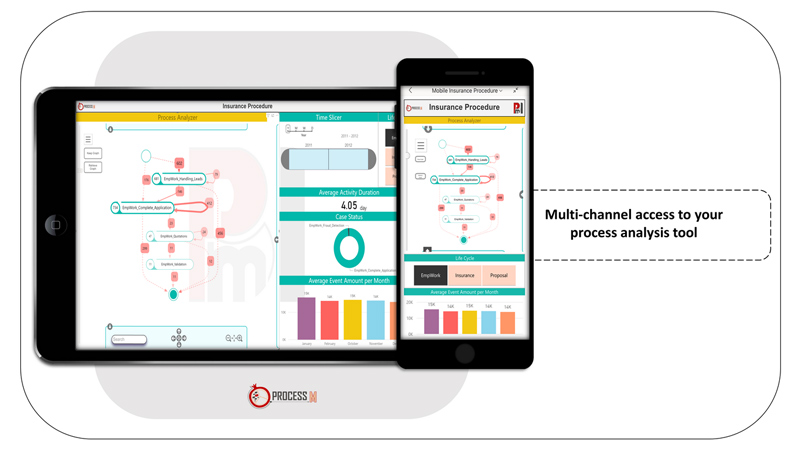
PmBI is an easy-to-use process mining tool that provides you multi-channel accessibility. It means that a manager or a business analyst can look at the analytical reports even when they are not at their desk.
Conclusion
In today’s market, optimum use of data produced in a company is a competitive advantage. Thus, it is not affordable for many businesses in specifically for SMEs or medium-sized companies. Even large-scaled companies suffered from the lack of enough human resources or technological resources, and on top of all, the budget to provide reliable, fact-based, and comprehensive business data analysis.
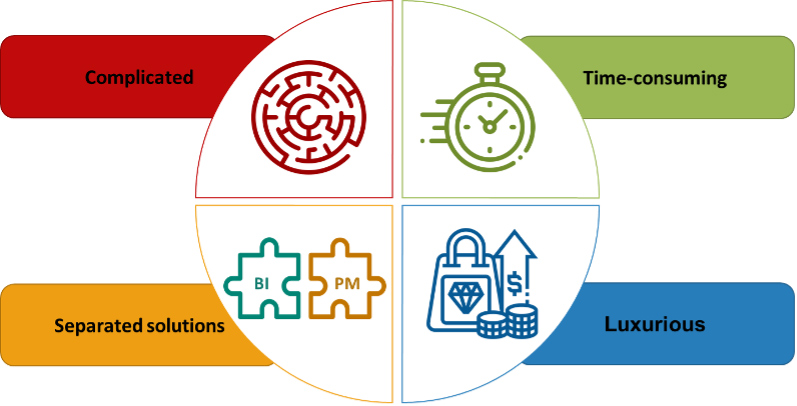
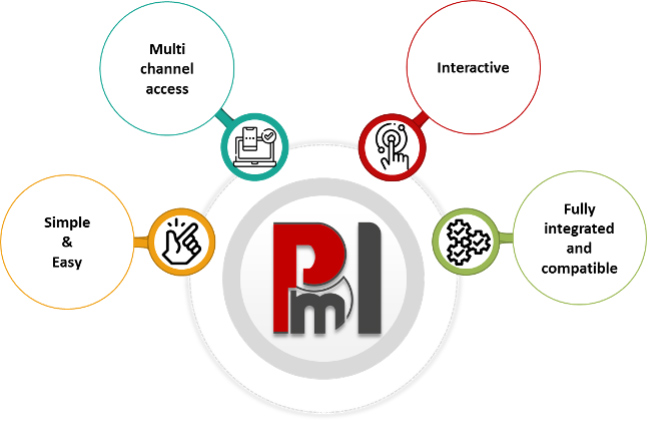
At ProcessM, we realized that a data analysis tool that provides business intelligence and process mining analysis together and on a single platform could address the pain.
Hence, we are introducing PmBI, a process mining tool in Microsoft Power BI.
PmBI makes process mining simple and easy for business analysts with minimum knowledge of data science and process mining. Moreover, it does not matter if you want to work with your data analysis tool on a laptop or a smartphone; both the PmBI tool and prepared dashboards with it are accessible through all smart devices.
The result of process discovery in PmBI is not a dead image. You can interact with your process model and design the discovered model in a way that fits your desired report. This result not only gives you helpful insights but also could be integrated with other Microsoft Power platforms to provide you a set of comprehensive data analyses.
Many other features are waiting for you in PmBI. Try it now if you are interested!
Learn more about PmBI from the
Get in touch with us